Public Wi-Fi can be a hotspot for hackers to prey on your private information, such as your Internet browsing history, email passwords, logins, and more. So before you take advantage of free Wi-Fi at coffee shops, hotel rooms, airports, and stores, take steps to protect yourself, says a recent article in Forbes.com.
“The proliferation of public Wi-Fi is one of the biggest threats to consumer data,” says David Kennedy, founder of information security firm TrustedSec. “A hacker can monitor the network traffic of an entire store with an iPad-sized device hidden away in his backpack.”
Forbes.com offers the following tips to keeping your information safe when using public Wi-Fi networks:
- Verify the network name. One common attack involves hackers who set up a public Wi-Fi hotspot of their own that resembles the name of the legitimate business’ offering. The hacker’s hotspot allows you to browse the Internet as normal, but all of your emails, site logins, and social media activity are routed through the hacker’s network. Make sure the network you use is the legitimate business one.
- Check for “https” in the URL bar. If a site address begins with “https,” that is an indication that it has SSL encryption. You will also see a padlock icon in the address bar. When this is present, the data will be encrypted for everything you send and receive. Also, if you get a pop-up window that says “untrusted” security certificate while on public Wi-Fi, experts recommend not visiting the site.
- Use a VPN. Consider signing up for a VPN – virtual private network – service, which will encrypt all your communications. Forbes.com cites several low-cost options for VPN services like Private Internet Access and TunnelBear, which can be used on both desktop computers and Android and iOS devices.
Source: “Hackers Love Public Wi-Fi, But You Can Make It Safe,” Forbes.com (March 4, 2014)