How to use your smartphone to find your dream home
By Adam Verwymeren
Published August 01, 2012
FoxNews.com
Buying a house, particularly if it is your first, can be a daunting task. Between finding the perfect place, securing financing and moving in, it can seem like there are a ton of steps standing between you and your dream home.
But, fortunately, technology has made the process of finding a home a whole lot easier. Your smartphone is probably your single best tool as you hunt for a new place to live, and a few apps can make all the difference between finding a new house and coming up empty. Here are some of the top apps for homebuyers.
What’s On the Market
Before you hit the streets in the great hunt for your dream home, quickly scan what’s out there first on your phone. Apps from Realtor.com, Trulia, and Zillow are invaluable resources, compiling thousands of listings and putting all the homes in your town at your fingertips. While digital house listings are nothing new, being able to keep track of them on your phone will ensure that you don’t miss a potential bargain as you bounce from open house to open house all weekend long.
Check Out the Neighborhood
If your house hunt has led you to unfamiliar parts of town, fear not. CrimeMapping’s app will allow you to quickly scope out the neighborhood with the most recent crime stats, so you don’t have to wonder whether that dream home is located in a nightmare neighborhood. For an even more thorough lowdown on your chosen neighborhood, get the EveryBlock app, which, in addition to crime stats, also gives you local news, restaurant reviews, events and a ton of other great data about what’s going on around you on a block-by-block basis.
Get Your Finances in Order
Mortgage calculators are a dime a dozen. And while these apps can give you a quick quote on how much a home will cost you in the long run, they do little to put that figure into perspective. Buying a home is the single largest purchase you’ll ever make, radically reordering your finances. To make sure you’re not getting in over your head, check out Mint’s financial app (Android/iOS). It’s a full suite of financial tools, helping you manage your mortgage, along with student loans, credit card payments, investments and incidentals. The app’s genius is its simplicity. Enter a bit of banking information and the app starts tracking all your purchases and expenses, giving you a big picture idea of where you money is going.
Before You Move In
Love the home that you just looked at but are unsure if all of your furniture will fit? The Home 3D app can help you visualize every room in a house, allowing you to move in your virtual furniture before you’ve even made an offer. While the app is a great way to figure out how to design and decorate a room, you can also use it to visualize major renovation projects should you set your sights on a fixer-upper.
Get to Know Your Neighbors
Once you’ve moved in, it’s time to get settled and meet the neighbors. But getting involved in a community can be a bit daunting when you are new and don’t know anyone. NextDoor.com looks to solve this problem by creating social networks based on your location. Before you know it, you’ll know all your neighbors by name and they’ll be inviting you over for a welcoming barbecue.
Read more: http://www.foxnews.com/leisure/2012/08/01/how-to-use-your-smartphone-to-find-your-dream-home/?intcmp=features#ixzz22nPyIuWb